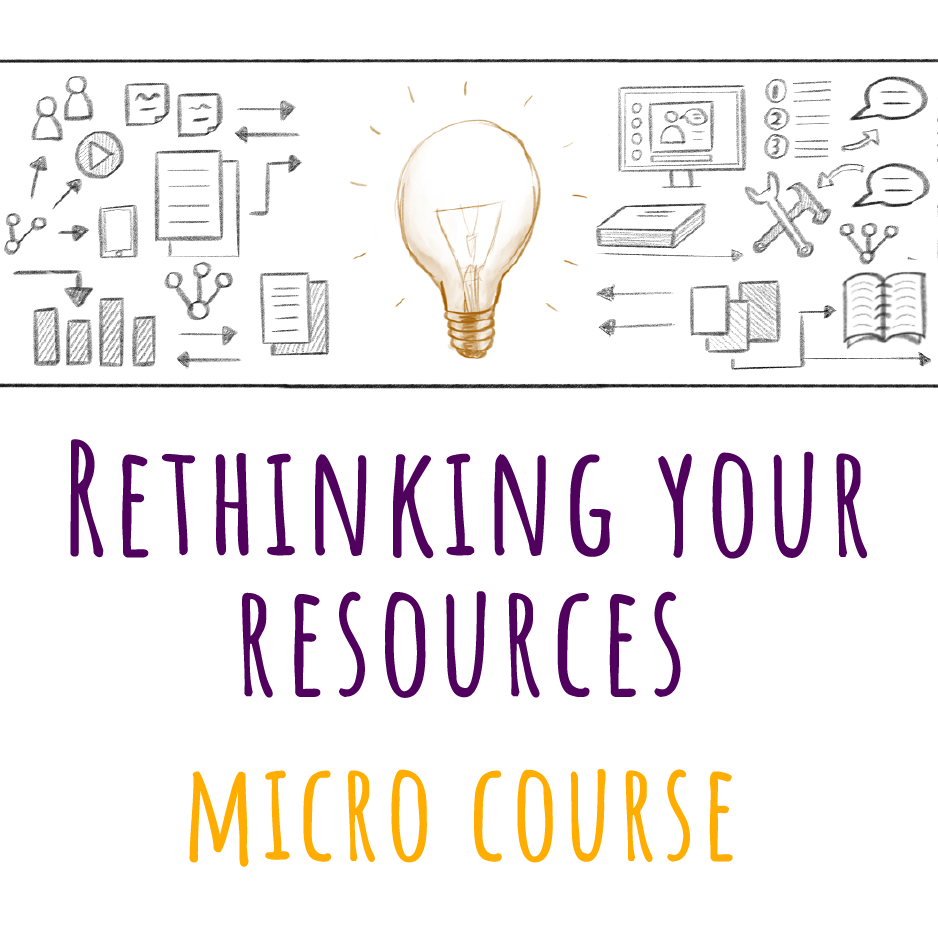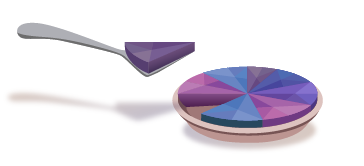Triggering learning in your learning ecosystem
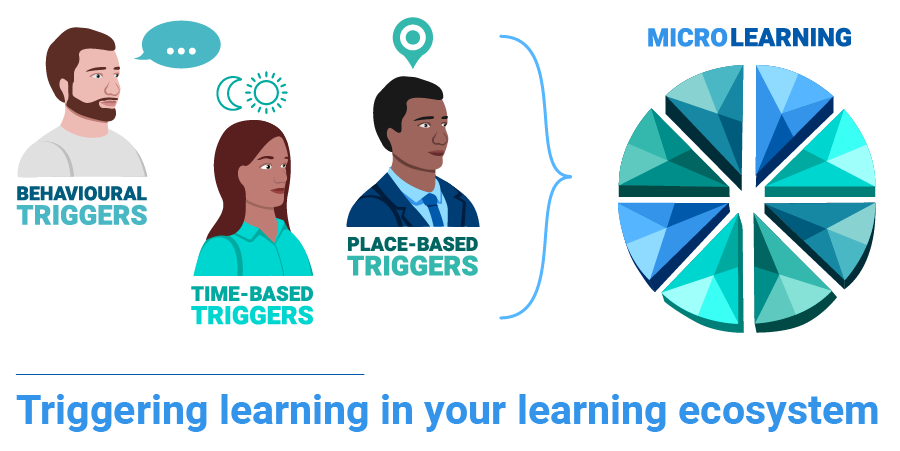
Conversations with guests on the Learning While Working podcast often leads to new insights. The recent podcast with Jeremy Roberts on ‘Removing the friction from your learning solutions’ was one of those podcasts. In the interview, Jeremy talks about using the Fogg Behaviour Change Model for designing learning solutions that are easier to use and more engaging. The Fogg model takes into account your audiences’ motivation, their abilities and using prompts to engage them. In this blog post, I’m going to explore using automated prompts and triggers for learning.
We have also just started reworking the interface for the xAPI workflow tool in Glasshouse. What this tool allows you to do is build basic rules in response to xAPI statements e.g. someone doesn’t do well on an assessment then their manager or trainer can be sent an email message about it. Jeremy’s podcast reminded me of the potential for this tool to trigger learning.
In the podcast, Jeremy talked about an example of a trigger where if you use Lyft (a ride-sharing service) after a certain time of day, you would be presented with the option of having the ride stop at Taco Bell. In digital learning, we currently have some approaches similar to this, e.g the allocation of learning based job roles. These types of triggers are job-based and not personalised and as dynamic as the Lyft example. One of the core reasons for this is that often in our learning systems we just don’t have any HR data to respond to.
There’s a growing number of new platforms that make recommendations to learners and it's something L&D people are expecting from learning technologies. There are simpler solutions that don’t need a full artificial intelligence (AI) driven recommendations system. The Lyft example Jeremy used is an example of a simple rule-based system e.g. If a user orders Lyft at a certain time of day and Taco Bell is on the way to their destination, suggest a stop at Taco Bell. This is how most personalisation in other industries is working at the moment. Personalisation doesn’t have to be driven by complex AI systems. These simpler rule-based approaches have lots of potential for learning.
Reading your employee’s digital body language - triggers
In another podcast, Lori Niles-Hofmann talks about the practice of looking for patterns and changes in data to understand what a learner needs. She talks about this as being a process of reading a learner’s digital body language. One of the examples she uses, is watching for trends in your intranet searches, to discover what learning employees might need from learning experiences at the moment.
The idea of digital body language is useful when you're looking for triggers for learning experiences. There are three types of data that can be used for triggers for learning, behavioural, time and place.
Behavioural triggers
Triggering learning based behaviours has powerful possibilities. There are two ways to approach this, one that is driven by your learning experiences and one driven by employee’s actions.
Finding triggers for your learning experiences
With this approach, you start with a learning experience. If you have a new course on recruitment practices some of the triggers that might be useful are:
- A manager visiting the recruitment portal on your intranet
- Your finance area approves the budget for a new position
- The recruitment process is started with HR
Working these types of triggers often means a different more integrated way of working data across an organisation. But this doesn’t always need to be in place. With the example of a manager visiting the recruitment portal on your intranet, access to your intranet could be recorded as xAPI statements. Then the xAPI workflow tool in Glasshouse could send an email message to the learner suggesting that they do a course.
Understanding what your employees are doing in your learning platforms is easiest because it's controlled in L&D.
Finding behaviours that can be used as triggers
In this approach, you start by looking at what employees are doing and what learning needs might fit into the flow of work, instead of starting with a learning experience and finding the triggers.
With this approach you use design thinking tools to understand how employees are working; this may be by observation, looking at data and asking questions. The Lyft example probably came about by using data.
Time-based triggers
There are many possibilities for triggers based on time. One we have explored with a client doing safety training is that just before someone starts work a mobile notification personally reminds an employee about the reason to work safely during the day. A great question to ask at the end of the day is “What you have learned today?” Sprout Labs has automated this by using a Slack chatbot.
Place-based triggers
For a field worker, place-based triggers can be powerful. KnowHowHere is an Australian based mobile app developed with exactly this purpose in mind. At certain locations, reminders and just in time learning can be triggered.
What can be triggered - Microlearning
The types of triggers I have been talking about are mostly in the flow of work. It’s unlikely an employee will stop what they are doing to complete an hour-long online course, they are more likely to watch a 3-minute video. Microlearning is perfect in this case. What makes a great response to triggers are simple things such as email messages with a small piece of content, e.g. a graphic or a question.
Getting started with this approach
Thinking about triggers and responses in your learning ecosystem is an important mindset helping you move beyond just designing courses. The challenge is often that organisations don’t have the technologies in place to be able to achieve these approaches. At Sprout Labs we have a number of ways to help develop these types of approaches including the workflow tool in Glasshouse.
Please get in contact if you would like to start with triggers in learning in the flow of work.